Beginning in the Morning With Checkin and Continuing All the Way Through to the End of the Day
One of the hardest parts about distance learning is not being able to see and talk with our students on a regular basis. Even if you are doing video conferences, it is hard to know how students are doing and if they need help. One option is to have daily check-ins using Google Forms. This post shares free daily check in google forms for distance learning and some tips for how to use them.
Note: The PDF now includes links to Weekly Check-Ins as well!
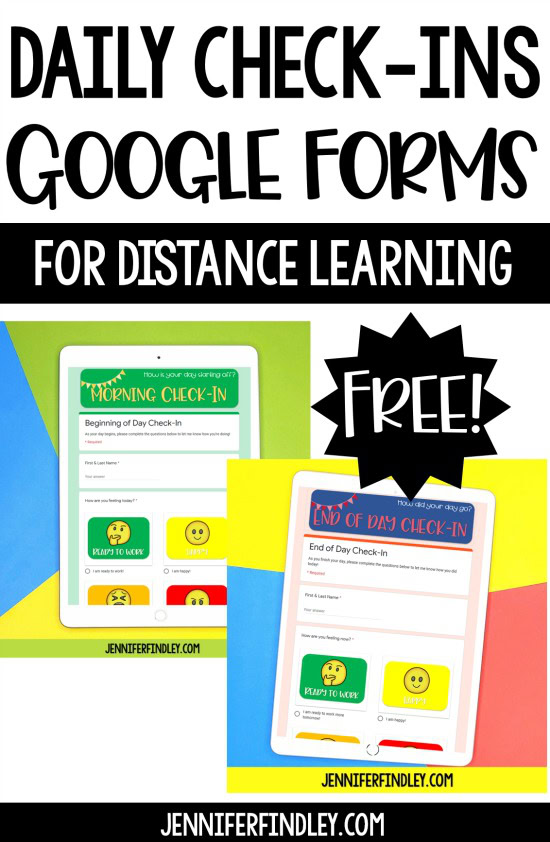
About the Daily Check-In Google Forms
These daily check-in Google Forms are one way to check in your with students on a daily basis. The responses can also be shared with special education or any support staff who serve the students.
I have included two check-in forms for you: one for the beginning of the day and one for the end of the day. You can send both of the forms or choose to only send one.
Beginning of the Day Check-In Form
This form is designed to check in with the students before they begin their assignments (but after they locate them).
The form asks the following questions:
- How are you feeling today?
- Do you have anything to tell me? This can be about school or life.
- Were you able to find all of your work for today?
- Do you need any help getting started with your assignments?
- What questions do you have about your assignments?
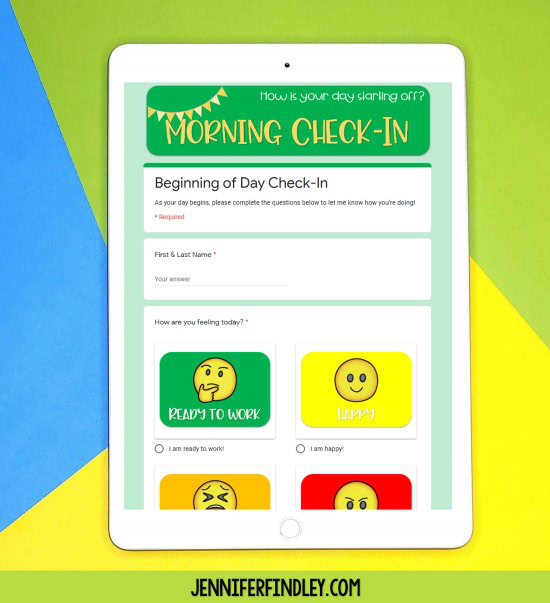
End of the Day Check-In Form
This form is designed to check in with the students as they finish their learning for the day.
The form asks the following questions:
- How are you feeling now?
- How did you to do today?
- How do you feel about your assignments today? (This is a linear scale with "I didn't understand anything" at one end and "I understood everything" at the other end.)
- Do you have anything to tell me? This can be about school or life.

Note: There are now links to Weekly Check-Ins included in the PDF download as well!
Modifying the Check-In Forms
After you copy the forms to your drive, you may go in and modify any of the questions and/or add new questions. These screenshots are also included in the free download.
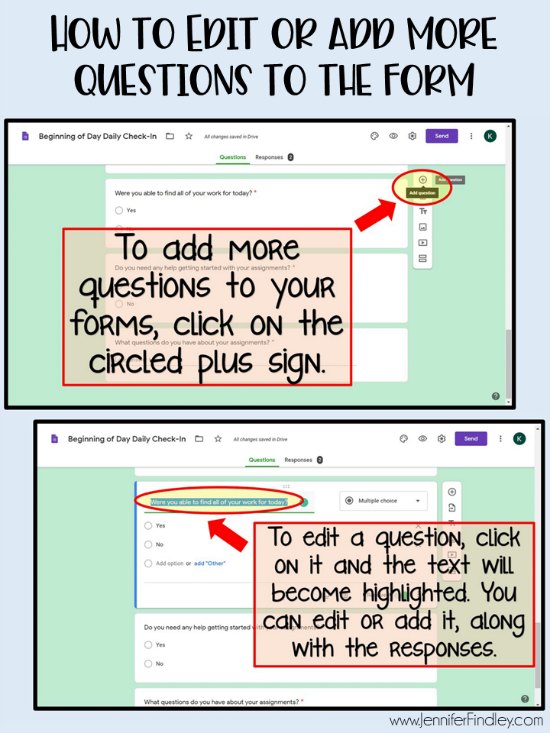
Assigning the Check-In Forms
When assigning the forms, I recommend you make a new copy for each week (you can keep the responses organized using the spreadsheet that Google Forms generates).
If you need help assigning these check-in forms to your students, click here to grab a free guide to help!
Another way to send the Check-In Forms to your students is to link them via a Google Slides Template. Here is an example template. The link to copy this template can be found in the section titled Get the Free Daily Check-In Google Forms and Slide Template Here.
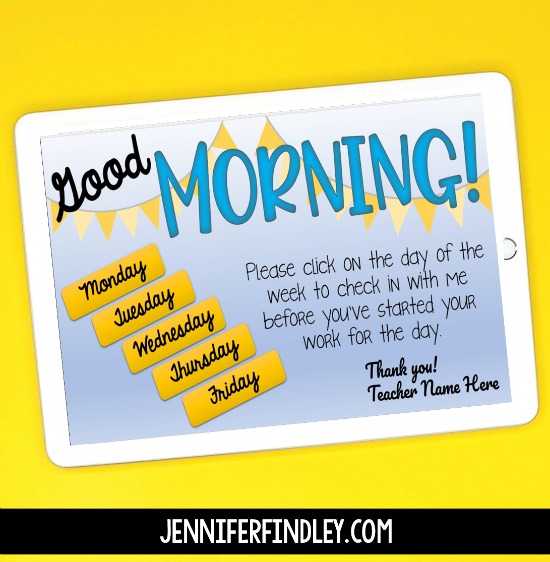

Viewing the Responses
You can easily view the responses by generating a spreadsheet. The spreadsheet is automatically sorted by date and time so you can keep your responses organized. You can also sort the responses alphabetically by student name.
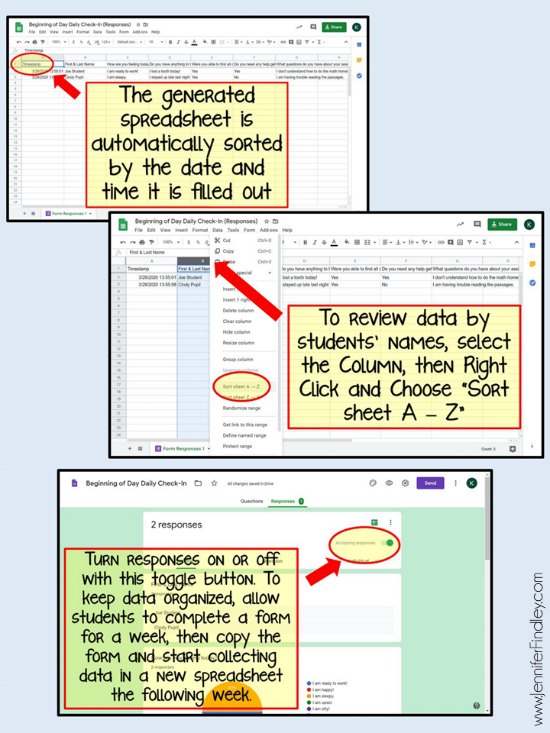
***Get the Free Daily Check-In Google Forms and Slide Template Here
Note: make sure you copy the forms to your drive. If you manipulate the link, you will be compromising your students' data. YOU MUST COPY THE FORM TO YOUR DRIVE AND CREATE A NEW FORM THAT IS ONLY ACCESSIBLE BY YOU AND YOUR STUDENTS!
****Click here or on the image below to grab the PDF with the links to each Google Form and the Google Slide Templates (and tips for copying/modifying the forms and viewing the responses).

Note: There are now links to Weekly Check-Ins included in the PDF download as well!
More Digital Distance Learning Resources
Blog Posts and Free Guides
How to Assign Google Forms
How to Create Google Form Assignments
Viewing and Analyzing Responses in Google Forms
How to Assign Google Slides
How to Have Students Show Their Math Work Digitally – Free Student Google Slides Guide
Tips for Distance Learning Planning
Digital Learning Activities
Google Form – Reading Activities
Main Idea Differentiated Practice – These are perfect for assigning differentiated reading practice (texts at two levels to your students).
Text Structure Differentiated Practice – Another option for differentiating your reading practice easily.
Reading Test Prep Task Cards – This is perfect for reading review! It includes 8 Google Forms in all (with 8 questions per form).
Google Slides – Math Activities
4th Grade Math Test Prep Review
5th Grade Math Test Prep Review
4th Grade Math Differentiated Skill Sheets
5th Grade Math Differentiated Skill Sheets
Math Choice Boards (Grades 3-5 Available)
5th Grade Math Skill Posters
Decimal of the Day Review
5th Grade Find the Error Math Tasks
Google Slides – Literacy Activities
4th & 5th Grade Reading View
Color by Reading Activities
Reading Interactive Notebook
Color Coding Text Evidence Printables
Reading Intervention Passages with Read Aloud Audio
4th & 5th Grade Reading Flipbooks
Theme Activities – Printable and Digital Versions
Inference Activities – Printable and Digital Versions
5th Grade Language Review
5th Grade Language Posters
Finish the Story! Engaging Narrative Writing Center
Source: https://jenniferfindley.com/free-daily-check-in-google-forms-distance-learning/
0 Response to "Beginning in the Morning With Checkin and Continuing All the Way Through to the End of the Day"
Post a Comment